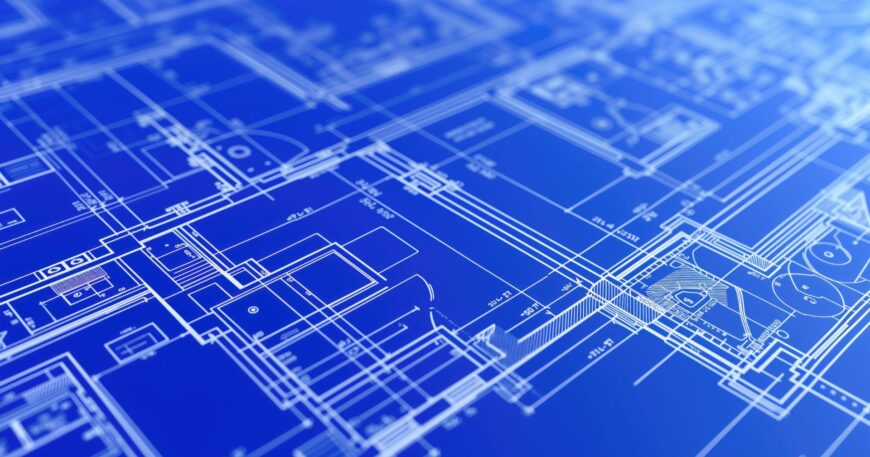Ever had the problem of modelling in 2D and then wanting to see that item in 3D to see it’s progress? Here is a quick and easy way to go direct to a section or elevation in 3D to check your progress:
- Model something like a stair

- Cut a section through or near that stair

- Go to a 3D view and right click on the view cube. Select ‘Orient to view’ – ‘Sections’ – and then select the section you need to view the stair.

- The 3D view then changes to show you the view as it is cut in section.

- or slightly rotated

- As you can see you can use this trick to orient the 3D view to any plan, elevation, section, compass point or plane.