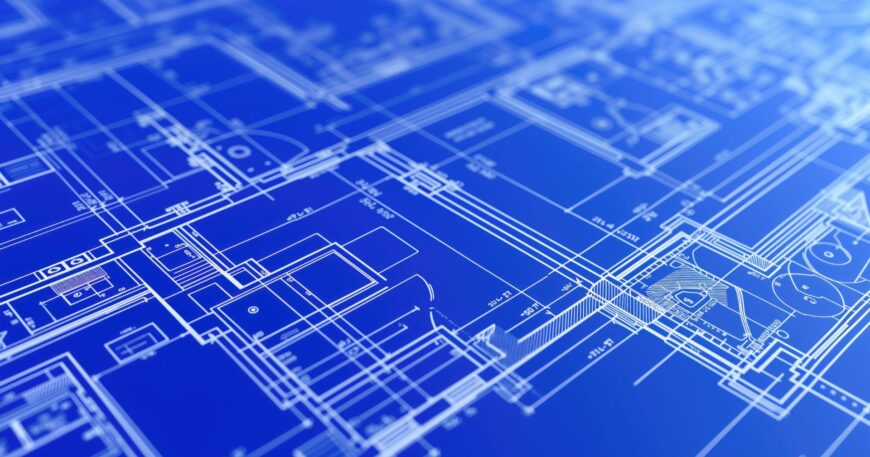Revit is clever, but even it cannot do everything in its first go.
A case in point is placing a Fascia (or a Gutter) on a continuously falling roof edge. Any fascias and gutters, cannot ‘continuously’ follow a falling edge and go round corners. Thanks Allison S for reminding us of this trick that works.
The answer is to use Model In-Place. If you Copy/Paste any of the ARC fascias or gutters into your project file, then the profiles will be available to you. We will be adding some examples to the RoovesElements file, in due course.
Please note that Model In-Place is not available to RevitLT users.