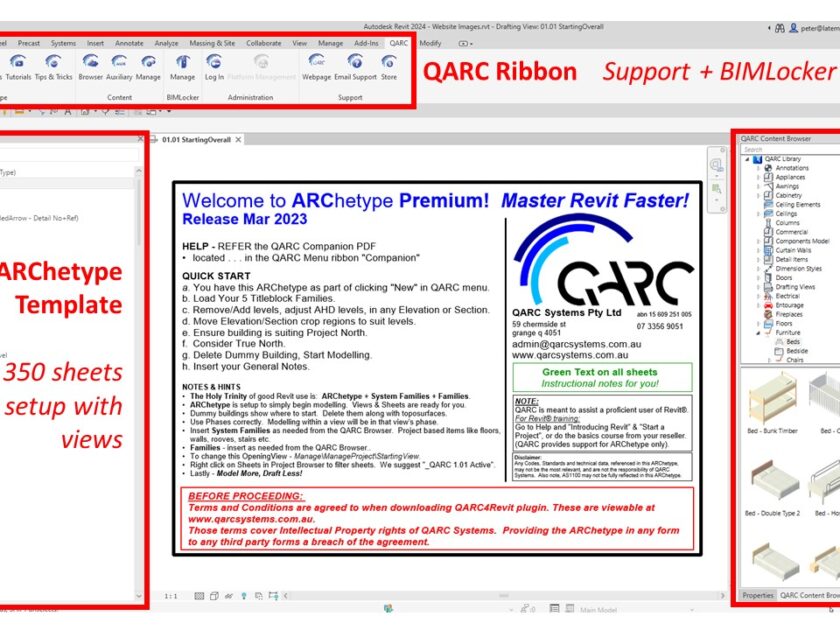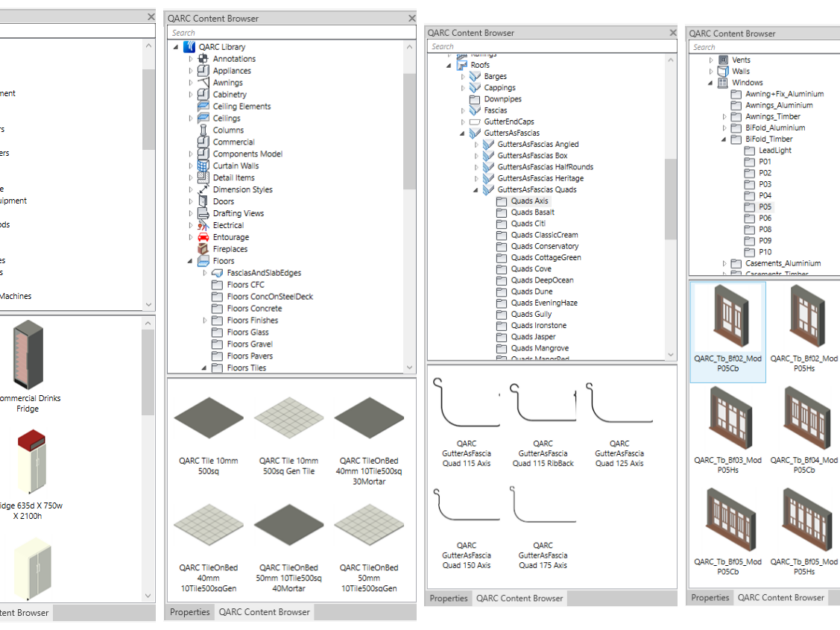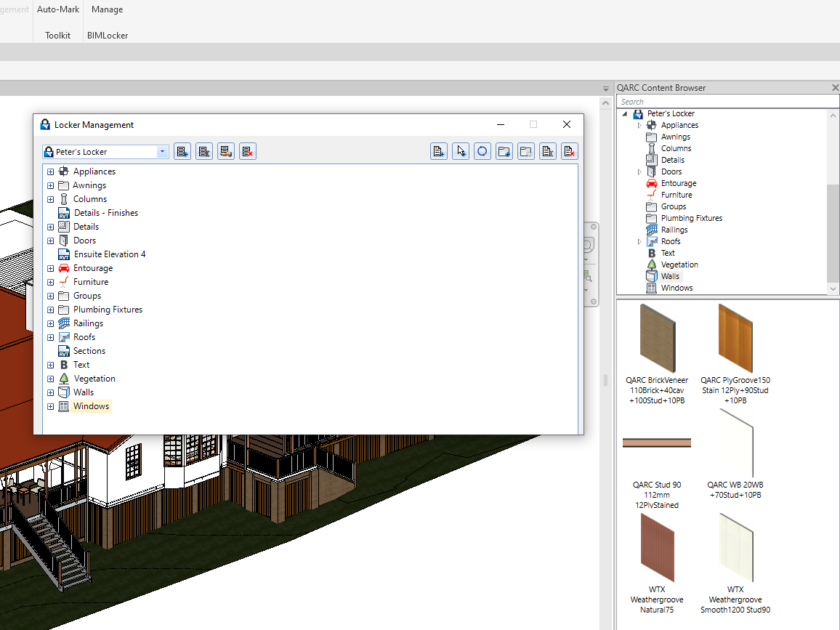QARC4Revit is a support system for Architect & Building Designers who use Autodesk Revit©
QARC4Revit + BIMLocker boosts a practice’s ability to produce quality design, documentation and saves your practice time and money. It is a Plug-in sitting wholly within the Revit environment.
The QARC4Revit Premium system makes it possible for every Revit user to efficiently model and consistently produce quality documentation.
What is included?
Our ARChetype template assists you and your practice into advanced application of the documentation side of Revit. ARChetype has all sheets, legends, schedules, symbols, annotations, linestyles, dimstyles etc pre-loaded for immediate application.
1. Views are all pre-set and loaded onto sheets. Everything looks right.
2. Notes to the side of each sheet informs how to use that sheet well.
3. Highly functional Titleblocks in your style, which have rotatable north points and switchable scale bars.
4. Check sheets to ensure all team members apply drafting principles to ensure QA protocols.
5. A companion for easy reference to the finer details about the QARC4Revit system.
6. 11,000+ Quality content made for Australia/NZ conditions, with BIM information, materials and assets, delivered direct to project from the cloud.
7. The content includes extra annotation items like text, dimensions, hatches.
WORLD FIRST! The QARC4Revit plug-in can deliver System Families – walls, floors, roofs, ceilings, railings, stairs – complete with assets and materials. Tips & Tricks, from within Revit that give you extra methodologies to understand how to use it smarter.
Why is it valuable?
The QARC4Revit system was developed over many years by Design industry professionals who know what a Design and Documentation team need to achieve from their software.
The template system would cost over AUS$70,000 in house to set up, and you benefit from years of learning and expertise. Having an effective template is crucial to any practice seeking to streamline workflows and become more profitable.
This template is fool proof and with the on-sheet notes & check sheets, ensures continuity across your practice, and teaches your junior staff how to use Revit effectively.
1. The QARC4Revit template dovetails with the content delivered from the cloud to respond to schedules.
2. QARC content is delivered with materials and assets to correctly populate schedules and for rendering.
3. The whole system saves each user around 2 hours every day. It pays for itself in under 1 month.
How does BIMLocker fit into this?
BIMLocker is our unique content system, made available to you so you can populate your own library, any way you like. It comes in 4 versions, Explorer (free), Personal, Workgroup and Enterprise. These range from straightforward & personal, through shared content, to a full BIM Manager version.
Check out the range with the I WANT QARC link below:
PREMIUM + comes with BIMLocker Personal!