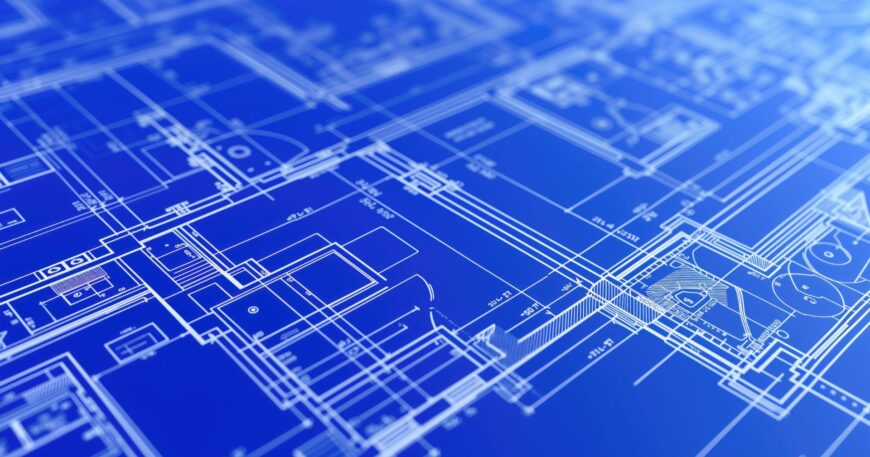I hear it all the time from my colleagues how they can’t make money out of documentation especially using 3D BIM.
I tell them it is all about having a great template.
Naturally they all say “we have developed our own template over the years”. I ask them how often recently did you recreate or even revisit the template. Nearly every time it is a legacy template carried forward from a similar project.
The problem with legacy templates is the same as for legacy families. Often they are a means to an end – being get the job to a stage where you can get some money.
When I started on my transition to Revit I found one of the most difficult tasks was to get the drawings to present exactly how they did when I prepared them manually in 2D CAD.
How many of us have been asked by a client why is that “thing” still there. “I told you to remove it?” For some reason something you turned off has been turned on again. Embarrassed, you say it is a software glitch.
But it is not really, is it? It is actually operator error. Driving Revit is basically akin to flying a jet. It is so brilliant and has so many options built in you simply can’t fly it successfully without knowing exactly what you are doing – or can you?
This is where having a great template comes in to its own. Rather than spending hundreds of hours or thousands of dollars learning through trial and error what works and what does not – a good template will have done all that work for you. Even if it is not perfect the best thing about a good template is you can investigate how each sheet is set up – like the visibility graphics overrides, underlay and graphic display options. This allows you to reverse engineer any minor changes – if you require any. Even better, a great template will have a view template for each and every view. Again this simplifies the process of creating additional views on sheets should you ever need to.
This is of course the whole point – you should never have to waste time setting up any new sheets or views.
A good template basically puts you on autopilot.
A great template will:
- include all views, schedules on sheets already set up
- working views so the views on the sheets remain tidy
- include a simple and consistent drawing numbering system
- include easy to understand instructions right on the sheets
- help you make more money
You really don’t need to:
- know how it works in the background
- spend time setting up drawing sheets for each project
If you really want to start producing good drawings straight away you need a QARC Template (called the ARChetype). You also need QARC families but that is the subject of another Blog.
QARC Systems was created by a handful of skilled and experienced designers and Revit experts who felt it was about time there was collaboration in the industry. This group of designers and software gurus decided they could assist in helping the design profession earn a living. So QARC Systems created QARC4Revit, a world first plug-in that gives a design practice all the tools they need.
By saving designers from having to reinvent the wheel QARC can shave 2-4 years off your Revit learning curve – so you can master Revit faster.
For more information on the Free QARC4Revit plug-in or to upgrade to the subscription Professional or Premium versions of QARC4Revit go to www.qarcsystems.com.au
Don’t have Revit yet? Contact CADGROUP for all your BIM solutions and services and get the ultimate bundle of Revit with QARC4Revit go to www.cadgroup.com.au